Transitioning from Passive to Interactive Student Engagement Online
This article provides practical information for integrating educational technology to promote interactive experiences in distance learning environments. Additionally, this resource offers strategies and frameworks that can help guide instructors as they work to develop learning experiences that are pedagogically sound, accessible, inclusive, and engaging for all learners.
Technology Enhanced Teaching
Technology has been integrated into both in-person and distance learning classrooms in diverse ways to meet varying educational goals and needs based on specific teaching contexts. For example, many instructors use PowerPoint to deliver and share lectures with their students, while some instructors use collaboration tools such as Top Hat and Microsoft Whiteboard to encourage students to share their ideas. Given the rapid evolution of technology and the diverse needs of various teaching environments, determining when to integrate technology into educational contexts can be challenging.
For this reason, Kimmons, Graham, and West (2020) have proposed a framework to help instructors identify when and how best to integrate technology into their courses to create more active learning environments. This framework, known as the PICRAT model, conceptualizes the spectrum of technology integration's effectiveness in student learning. It categorizes students' interactions with technology into three types: passive (P), interactive (I), and creative (C). It then examines how instructors' use of technology can either replace (R), amplify (A), or transform (T) traditional teaching methods.
The PICRAT matrix is, thus, constructed across two axes. The vertical axis (PIC) responds to the guiding question, "What is the student’s relationship to the technology?” while the horizontal axis (RAT) responds to the question “How is the use of technology influencing the teacher’s existing practice?” These two questions generate a 3-by-3 visual matrix. Each cell of the matrix represents different levels of interactivity, effectiveness, and justification of technology practice in the classroom by showing the combinations of two components.
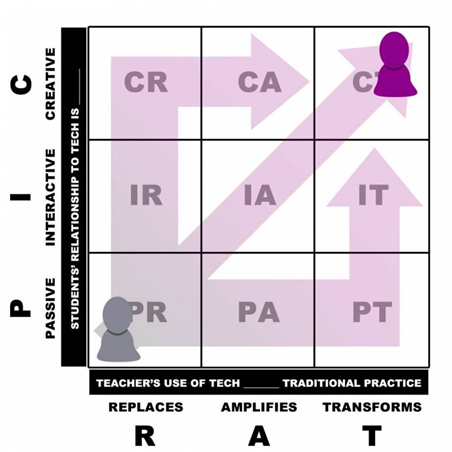
The use of PIC-RAT (Kimmons, 2018. K-12 Technology Frameworks)
Utilizing the PICRAT Framework
The PICRAT matrix, compared to similar frameworks such as SAMR, is especially useful because it not only provides a way to assess the technology’s ability to support pedagogical improvements, but it also offers a means by which instructors can analyze how students engage with course content and the technology used to deliver it. Following the PICRAT framework, one can determine that increases in interactive learning require higher levels of student engagement (Kimmons, 2018). The application of the PIC part of the matrix to Bloom's Taxonomy of educational objectives for the Cognitive Domain shows that active learning experiences impact the level of the student's understanding and educational objectives. The diagram depicted below, for example, illustrates how interactivity plays an essential role in mediating students' activities from passive learning to active learning. While passive learning tends to help with basic objectives like remembering, active learning strategies have been proven to promote the development of higher-order skills, such as problem-solving and critical thinking.
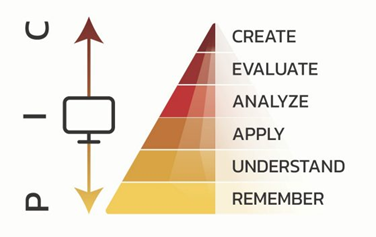
The application of PIC axis oof the PICRAT matrix to Bloom’s Taxonomy. (From resources of LSA Learning & Teaching Technology Consultants, University of Michigan)
Active learning has been defined in many ways since Bonwell and Eison (1991) explained the strategies that promote active learning as “instructional activities involving students in doing things and thinking about what they are doing.” Currently, active learning is commonly understood as activities for constructing new knowledge through higher-order thinking. Unlike passive learning, which occurs when the student stays relatively inactive and only receives new information from learning content via input methods such as video lectures and PowerPoint slides, interactive tasks that encourage students to more actively participate in course activities, - such as group discussions, collaborative writing tasks, low-stakes progress checks, or the creation of artifacts – are more likely to support middle-level goals such as applying knowledge and analyzing concepts. These activities require higher-order thinking skills, such as analysis, evaluation, and creation, following Bloom’s Taxonomy. Thus, Kimmons (2018) ultimately recommends designing and utilizing assessments and activities that move toward the top-right of the matrix to make learning more active and engaging, while maximizing student mastery.
Considering approaches to active learning by utilizing frameworks like PICRAT are critical in integrating technologies effectively, and adapting interactivity into the curriculum is crucial for facilitating a more engaging and responsive distance education experience. Ultimately, facilitating interactivity through technology integration can help to curate a more meaningful online learning experience for students.
Suggestions for Introducing Interactivity into Your Course
Within the College of Arts and Sciences, there are several educational technology tools and resources available to instructors that can be utilized to create interactive content that leads to the active learning experiences outlined above. Below, we highlight just a few ways instructors might consider incorporating interactive content in their courses and we list the educational technology tools currently supported by the university or College that can be used to accomplish that task. These examples focus on more immediate strategies that fall primarily within the second tier of the PICRAT model (i.e. integrating technology to replace and/or amplify existing materials through interactive means of engagement) and offer a starting point from which additional levels of the PICRAT matrix might later be reached.
The standard practice in the delivery of video lecture materials in recent years has shifted in favor of shorter, chunked segments (5-10 minutes), which are essential for avoiding cognitive overload among students. However, while these shorter video segments make it easier to digest important ideas, the students’ interaction with these chunked videos remains a passive learning exercise, leading to growing engagement challenges amidst today’s fast-paced environment.
One way to shift video lectures towards a more active learning practice is to embed interactions directly within the videos, especially at key moments. For example, incorporating multiple choice, True/False, or Fill-in-the-blank style questions with immediate feedback can encourage students to reflect on their progress and understanding as they move through the lecture. Incorporating additional links to supplemental information and other video resources can help to inspire additional exploration and curiosity, while overlaying text prompts at key moments in the video can help to visually highlight key concepts and patterns that are crucial for building knowledge. Embedding these interactions that automatically pause the video at key moments and require the student to engage with the content before continuing can also help to avoid external distractions and loss of attention that ultimately lead to learning barriers.
Supported Tools
As mentioned at the beginning of this article, using technology such as Microsoft PowerPoint to create slide decks that supplement lectures is a long-standing practice and an educational use of technology that replaces more traditional methods. At the same time, this basic integration of technology to provide visual support to the learner remains a passive learning exercise. To shift to a more interactive practice, consider leveling up your standard PowerPoint slides to incorporate clickable links and buttons that create various pathways for exploring the materials, providing students with more autonomy in how and in what order they choose to engage with the content. Utilizing clickable features within PowerPoint or any of the other tools listed in this section, you can create mini quiz or trivia type exercises, simple branching questions, and more.
Additionally, for content that outlines or explains sequential processes where you may previously have presented steps via a bulleted list in a Word document or Carmen page, consider instead transforming the content into an interactive presentation. Transitioning to an interactive presentation provides opportunities to chunk lengthy steps into individual ones. In addition, these types of presentation tools allow text, images, audio, and/or video descriptions to be presented side-by-side, helping to minimize cognitive overload, while also more effectively guiding information processing and creating multiple means of representation to increase access for all learners.
Supported Tools
Motivational learning theories have found that both competence and the belief in one’s own ability to succeed are essential among learners, as both have been linked to heightened effort and overall performance. Offering frequent opportunities for low-stakes practice that provide timely and useful feedback is one way to support students’ self-determination and overall learning. Low-stakes exercises that incorporate multiple choice, True/False, Fill-in-the-Blank, or branching questions with immediate feedback allow learners to try, make mistakes, and learn from those mistakes. This ability to try and retry multiple times without a negative impact on their course grade is likely to encourage additional attempts and metacognitive practices that may lead learners to build new learning strategies or to identify areas of weaknesses and strength in their own learning approaches.
Supported Tools
The understanding of discipline-specific language and symbols is often critical in many fields of study before new knowledge can be obtained. Yet, for learners of varying backgrounds and languages, grasping such complex terminology can be difficult. Integrating technology to offer alternative representations of core vocabulary, symbols, labels, etc. can help to increase access to learning for all students.
Instead of (or in combination with) lists of discipline-specific vocabulary presented in text documents such as Word or PDF files, consider turning these lists into digital flashcards that can be randomized and repeated multiple times to heighten student recall. By turning lists into flashcards, focus and attention is given to one word or symbol at a time, again reducing cognitive overload and potential distractors. In addition, consider incorporating images, audio, or video examples within these cards to provide additional representations of meaning ensuring that learners of all backgrounds have equal access to the information.
Supported Tools
In online classes, especially fully asynchronous ones, building community is often one of the greatest challenges for instructors. One way to leverage technology to encourage community building moments is to embed live polling into the course, much like what might be done during in-person meetings or synchronous Zoom sessions. Utilizing tools such as Microsoft Forms or ThingLink, similar types of polling questions can be embedded either as standalone activities or within videos and interactive presentations to gauge class opinions about the course or specific content, to check in on student understanding or misunderstanding of concepts, or to simply learn more about each other, which can foster belonging and the building of relationships.
Supported Tools
In the context of online learning, it can be advantageous to consider the possibility of asking learners to engage in limited “field trip” or exploration style activities that invite them to leave their dorm rooms, apartments, or homes and visit a local site relevant to the learning content being explored within the overall course plan. Utilizing educational technology tools such as ThingLink, you can build virtual tags for museums, galleries, and more to provide additional information about objects exhibited within the physical space. In this way, the technology helps to amplify the experience, creating a means by which the instructor can serve as an asynchronous guide, highlighting key ideas and concepts or offering crucial information related to the learning. Without the integration of technology in this instance, instructor presence and the ability to guide information processing would be difficult if not impossible to incorporate.
For an example of this type of AR activity in action, watch the short video below:
Note, that when planning such activities, it is vital to consider the geographic location of your students, since many students in your online course might be engaging from a distance with limited access to transportation. Additionally, the financial cost of engaging should factor into what you ask students to do and should be transparently communicated to students at the earliest possible convenience. It is also helpful to consider producing a similar, digital experience that can be experienced by your learning community that provides effective access, with substantially equivalent ease of use. This may mean producing a virtual tour. For guidance on doing this see the “Virtual Tours and Digital Escape Rooms to Maximize Generalization and Transfer of Key Concepts” section below.
Supported Tools
One active learning strategy that has begun to receive more attention in Higher Education for its ability to build higher-order thinking skills, such as critical thinking, is Scenario Based Learning (SBL). SBL activities are especially useful for developing the types of transferable skills needed in the professional workplace, outlining technical processes, and developing cognition through reflection. In the past, these types of activities could be extremely time consuming to design, requiring a lot of initial planning. Now, with educational technology tools such as ThingLink and the support of Generative AI tools like Microsoft Copilot, complex branching scenarios can be scripted and designed within a few hours or even minutes, depending on the complexity of the activity.
For more guidance on building effective branching scenarios, we encourage you to visit the following:
Supported Tools
Manually annotating or adding explanatory notes within the physical margins of a text is an active-learning practice conducted by readers for centuries. But with continuous improvements in technology, such an exercise now also extends to a variety of media, including video recordings, audio, and images. Shifting this annotative practice to a digital environment can amplify this traditional method, offering a means by which this once isolated activity can become a collaborative and social one where readers can share their ideas and questions with one another to support the processing of knowledge, build argumentation and inquiry skills, improve literacy, and connect online learning spaces.
Supported Tools
- Hypothesis (PDF documents and videos)
- ThingLink (images and videos)
- Microsoft Word (text documents)
As of 2024, the Universal Design for Learning (UDL) Guidelines began to emphasize the importance of nurturing joy and play within the learning process by incorporating opportunities for exploration, discovery, imaginative play, and storytelling. The creation of immersive virtual tours and digital educational escape rooms is one way to both introduce this sense of joy and play, while also presenting activities that are likely to be deemed as more authentic and relevant to learners’ lives.
With rapid improvements in technology, the development of virtual tours and digital educational escape rooms has become far less daunting and time consuming. These tools, alongside a general understanding of the design process, now allow instructors and course designers to create these types of exercises within a matter of minutes. Especially with the onset of Generative AI, we now have the ability to quickly and easily turn fictional spaces into immersive visual worlds that can aid learners’ ability to perceive new information, identify connections between concepts and prior knowledge, and generally make meaning of the material presented to them.
Supported Tools
Keep in mind that each of the educational technologies mentioned above both offer opportunity and present challenges. For example, H5P is perhaps one of the most versatile tools for creating interactive content with assessment components, but the complexity of the platform requires greater attention to accessibility and, thus, content must be created in collaboration with an ASC ODE Instructional Designer. Determining which tool is best for a given task will depend heavily on the specific needs of each individual instructor and situation. If you would like additional support determining which tool will best meet your specific needs and goals, we invite you to schedule a consultation with an ASC ODE instructional designer who can help answer any questions you might have about available educational technology tools, as well as offer recommendations and design guidance.
References
- Bonwell, C. C., and Eison, J.A. (1991). Active learning: creating excitement in the classroom. ASH#-ERIC Higher Education Report No. 1, Washington, D.C.: The George Washington University, School of Education and Human Development.
- Kimmons, R., Graham, C. R., & West, R. E. (2020). The PICRAT Model for Technology Integration in Teacher Preparation. Contemporary Issues in Technology and Teacher Education, 20(1)
- Kimmons, R., Draper, D., & Backman, J. (2022). PICRAT: The PICRAT Technology Integration Model. EdTechnica: The Open Encyclopedia of Educational Technology. https://doi.org/10.59668/371.5895
- West, R. E. (Ed.). (2018). Foundations of learning and instructional design technology. EdTech Books. https://edtechbooks.org/lidtfoundations
